Souvenirs Espiral
Access our customer area
Access our customer area with your credentials, when you enter you will be able to see the home page where you will find all our news. If you're already a customer but you've never logged in, request your login credentials on acceso@souvenirsespiral.com.
Souvenirs Espiral
Do you have any questions? Send us a message.

Souvenirs Espiral
Don't have an account with us?
If you want to become part of our family, please fill in our registration form. If you're already a customer but you've never logged in, request your login credentials on acceso@souvenirsespiral.com
To place orders, please follow the steps below
Access our platform
Access our customer area with your credentials, if you do not have them, request them from acceso@souvenirsespiral.com.
When you enter you will be able to see the home page where you will find all our news.

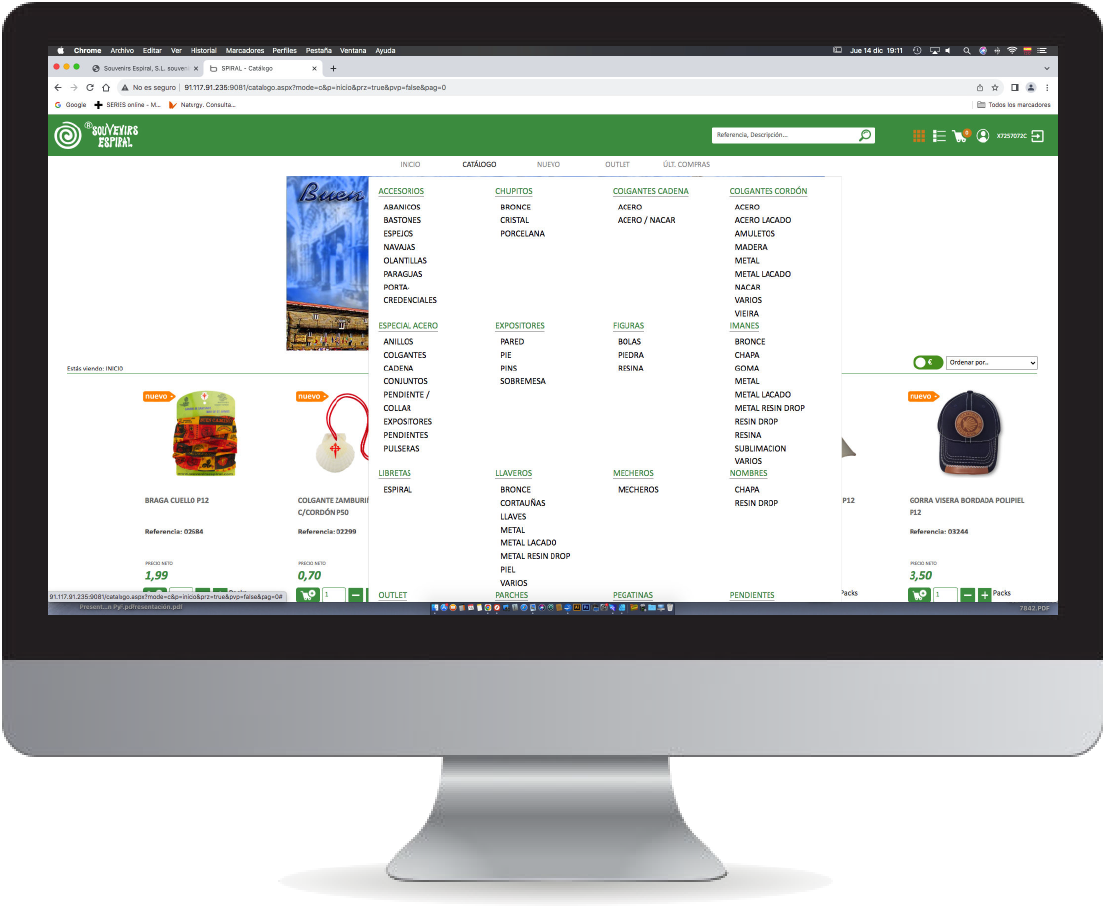
Select the desired products
Click on the catalogue to browse through the different sections of the catalogue, which in turn are divided into categories, making it easier to access the desired product.
Click on the image to select the product and get more information and a better view of it.
Add products to cart
If the product is to your liking, specify the number of units or pack desired, as appropriate, and add the products to the cart by clicking on the corresponding icon, after which a sign will appear indicating that the item has been added.
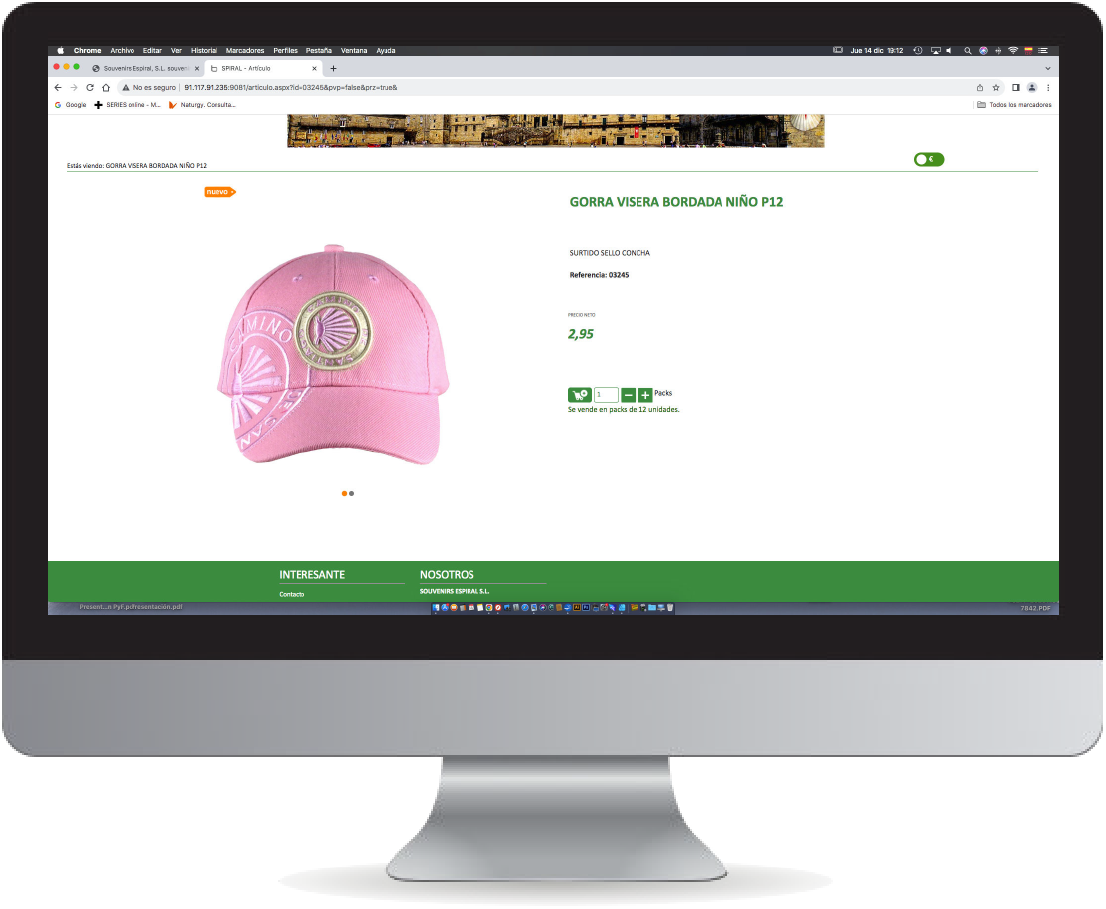
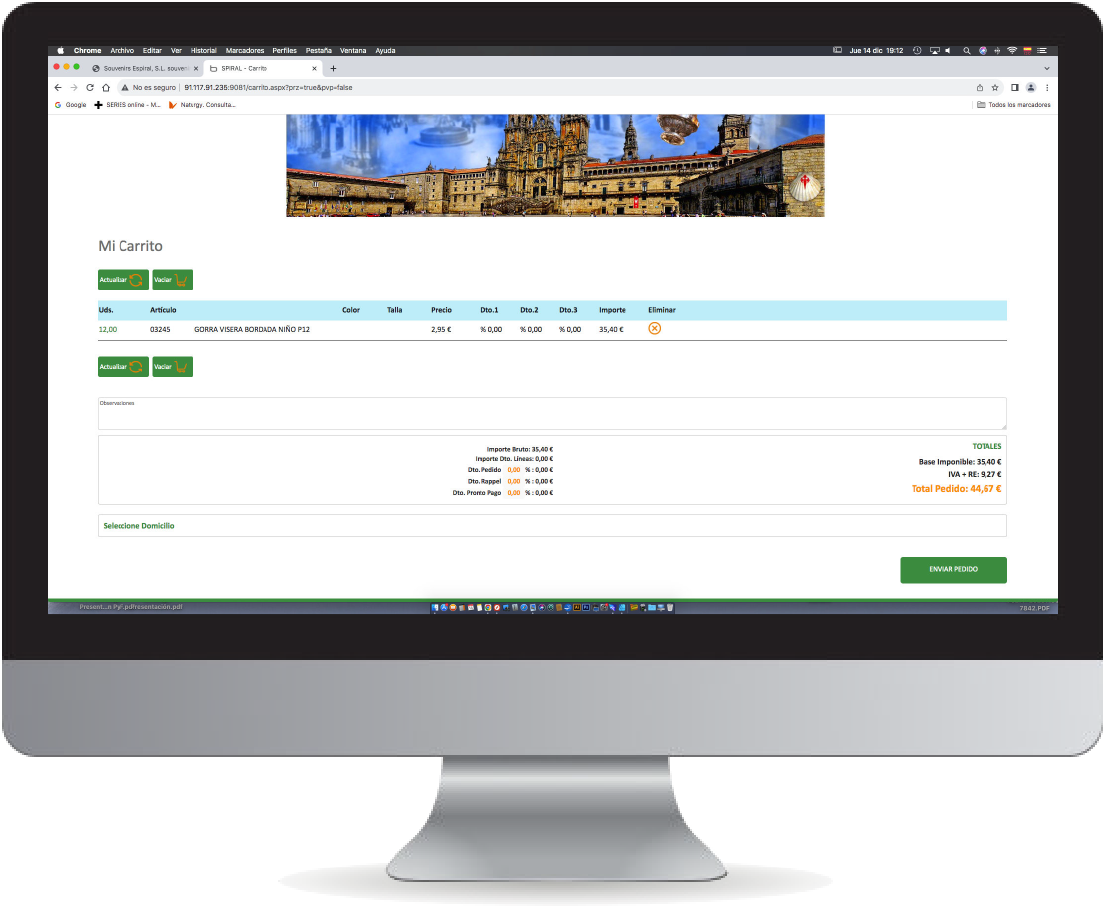
Send us your order
Once you have finished selecting the desired products, you must click on the cart to view your order.
Here you can control and modify your order, or leave any comments about it. Finally, you must click on send order and that's it!